The Miscellaneous Section talks about:
- Logging In
- Account Selection
- Switching Between Accounts
- Session Timeouts
Logging In
You can log into any Account you have registered with your Profile.
- Enter your Email Address.
- Enter your Password.
- If you are logging in from a secure computer, select the Remember me on this computer checkbox.
- Click Login.
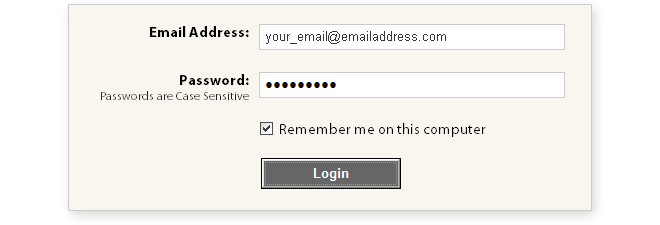
Note:
If you have multiple Accounts associated with your Profile, you will be taken to the Account Selection screen to select the Account you want to manage. If you only have one Account, you will be taken to the My Account page.
Account Selection
If you have multiple Accounts associated with your Profile, you can select which Account to manage from the Account Selection screen. The Account Selection opens when you first log in to the Online Payment System or if you click the Switch Accounts link in the website header.
- Select an Account.
- Click Go.
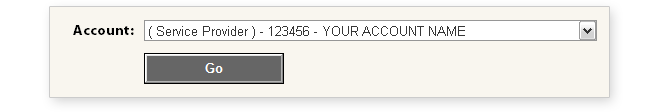
Switch Accounts
If you have multiple Accounts associated with your Profile, you can use the Switch Account link to quickly move between Accounts.
- Click on the Switch Account link in the Header.
- The Account Selection screen will open.
- Select an Account.
- Click Go.
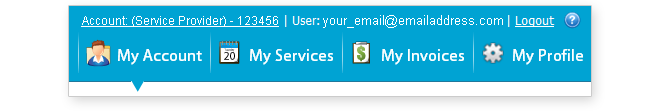
Note:
If you only have one Account associated with your Profile, the Switch Account link in the Site Header will not work.
Session Timeout
For your security, you will be automatically logged out of your session after ten minutes of inactivity. If you do not refresh or request a page within the timeout period, the session will end.